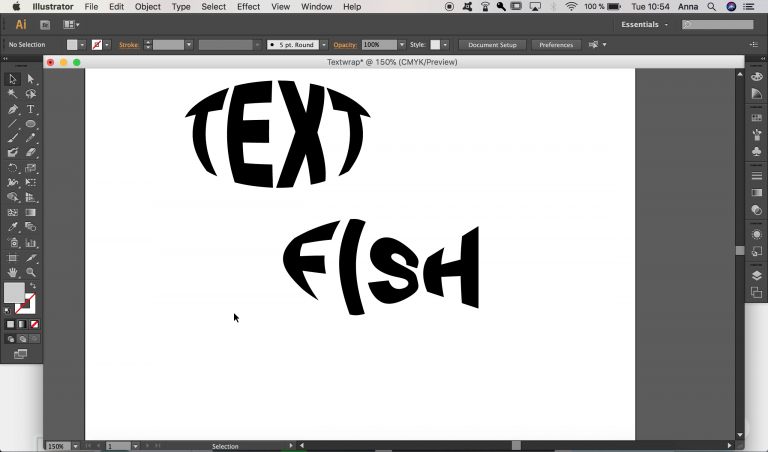Today I am going to show you how to do a text wrap into whatever shape you want in Adobe Illustrator. If you want to see the video click here. 
- Open a new document in Adobe Illustrator.
- With the Text tool write whatever text you need to put into the shape.
- Double click or use the options key and click the text.
- Click – Create Outlines.
- Create whatever shape you want.
- Select both items.
!!! Make sure the shape is on top of the text!!!! - Go to Object >> Envelope Distort >>Make with Top Object
Done! You have your own Text Wrap. I hope you enjoyed this tutorial. Like fore more